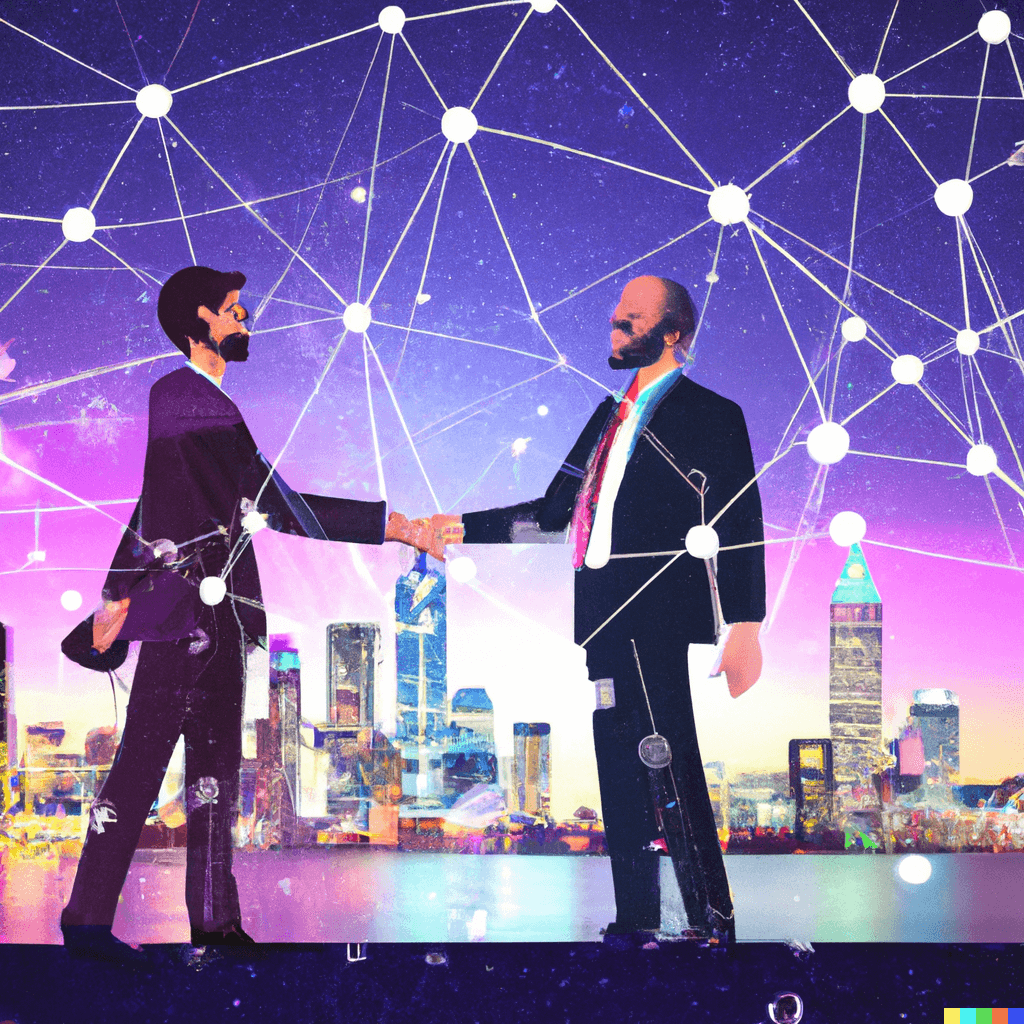5 Tools That Pass Google’s Co-Founder’s Toothbrush Test And Help You Sell More
I list five tools that are not designed for sales but still help you sell more. For me, they also pass the toothbrush test ("Is this something you will use once or twice per day, and does it make your life better?”). And yes, every day includes weekends as well.

Google co-founder and former CEO Larry Page acquires companies that pass his toothbrush test:
"Is this something you will use once or twice per day, and does it make your life better?”
In this blog, I list five tools that are not designed mainly for sales but still can help sales people perform better. For me, they also pass the toothbrush test. And yes, every day includes weekends as well.
1. Evernote
Evernote is for remembering everything. It is your digital brain. It is the place to save all the information you know you need later, or you think you might need at some point in life. Evernote stores data in all kinds of formats (text, pictures, audio, etc.) and from all sorts of sources (notes, websites, emails, etc.). It makes your life better as it saves tons of time otherwise spent looking for all kinds of info.
Sales tip: Scan business cards (or save Linkedin profiles) to Evernote from the people you have encountered. Add a short note about this person including when and how you met. Doing this might take a minute or two, but it makes finding contact details (especially if you do not remember the name) much faster and remembering how you met helps when contacting someone afterwards, maybe even years after the encounter.
2. Todoist
As the name indicates, Todoist is an app for organising your to-do list(s). I have tried many to-do list applications, but Todoist has become the one to stick with. It is fast and straightforward to use, supports all devices and has a hint of built-in gamification. It makes your life better by helping you keep your eye on the ball.
Sales tip: Use Zapier (or IFTTT) to automatically push tasks (like sending proposals) from different sources (for example CRM) to Todoist. Then, as you have a list of all things on your plate, use Todoist first to plan your day and then to cross items over one by one.
3. Grammarly
Grammarly is "an English language writing-enhancement” application. It might sound like a fancy way of saying "spellchecker”, but Grammarly does more than that (for example enhances your vocabulary). For us, who are not native English speakers, it is a real lifesaver. Grammarly improves your life by helping you communicate better than before. It also made this blog more enjoyable to read.
Sales tip: Use Grammarly for all your communication in English (emails, proposals, social media, you name it). It makes you sound so much smarter ;)
4. Chrome
If you are not using Chrome as your browser, stop reading this and come back using Chrome. For sales, Chrome is the best browser as (most) of the web applications (CRM, Grammarly, etc.) are developed first and foremost Chrome in mind. One of Chrome's best features is that you can have dedicated personal and work accounts to separate business and pleasure. Also, there is quite a bunch of great plugins available to make you more efficient. Chrome makes your life better by making the internet more accessible.
Sales tip: Use Chrome bookmarks bar to organise your sales collateral (blogs, case studies, templates, etc.). You will not believe how much more efficient this simple change will make you.
(Bonus tip: Share notes from Evernote and bookmark their URLs in Chrome. Then you can access them super fast while working!)
5. Watch
Yes, a watch! No matter if it is on your wrist, on your desk, or on your phone. I am not going to go into details explaining why you should use a watch, how it passes the toothbrush test, or why it makes your life better. What I do say, is that I think a watch is an undervalued sales tool. Until recently, I felt that I was keeping track of time well enough during sales presentations, but boy was I wrong. Turns out, that keeping track of time is a form of art!
Sales tip: Plan your sales presentations down to the minute. Instead of just making sure that you have enough time for your slides and, at the end of the meeting, for closing next steps schedule (and track) how you use each minute of the meeting. Then apply lessons learned and improve for the next sales presentation.
What tools or apps do you use daily to be a top performer in sales? Chime in in the comments!